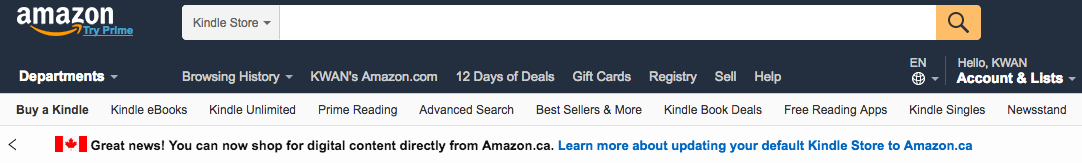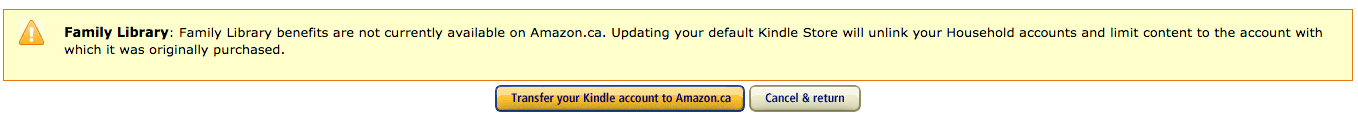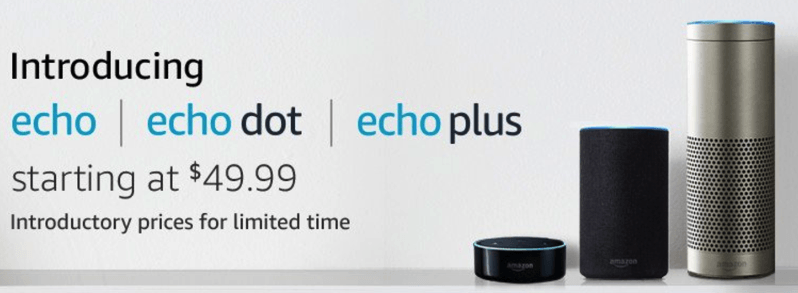TL;DR
March 7, 2018: Confirmed 1st Gen Amazon Echo, 1st Gen Echo Dot and 1st Gen Echo Show, or the Amazon TapRead more at MobileSyrup.com: Amazon says the first 1st Gen Echo does not support ‘Canadian English’
Nov 15, 2017: Added steps to get Canadian English. Alexa app is not on Apple App Store yet. Prime music is not working for my account.
Nov 28, 2017: My Echo is still connected to the US account. Amazon.ca is aware of such issue and is working to resolve this
Dec 7, 2017: Complete instruction to migrate and move account from Amazon.com and Amazon.ca is possible. See below
Finally the Amazon Echo is coming to Canada on Dec 5, 2017, as Canadian we are also getting Prime Music as one of the Prime benefits. Since my Echoes are from the US and with the services are beginning to be available in Canada, how to move the services from US to Canada? This guide will cover all the changes.
Hardware:
This is the easiest part. Follow the instructions and you can enjoy English with Canadian accents.
- Deregister the device on https://alexa.amazon.com
- Download the Alexa app on Google Play or the Apple App Store (VERY IMPORTANT: it should be downloaded from the same country you want to use)
- Hard reset the device based on the information found on Amazon support
- Open the Alexa app and perform setup again. Change the language to English (Canada) if needed. Note that 1st Gen Echo devices (Dot, Echo, Tap, Show) does not support English (Canada). My account has a 2nd gen Dot and two 1st gen Echo, Canadian skills are working on my account.
Web Service:
- Now the app can accept Canadian address under Settings for each device – weather will work properly
- Pandora is removed as music providers
- Lamba and Alexa skills still work as expected
- Amazon Music cannot be migrated automatically, please contact Amazon Device Support for this
Migration:
- Make sure you are at Amazon.com
- Go to Manage Your Content and Devices under Your Account
- Go to Settings, change Country Settings to Canada
- Once you see the “Canada Flag – Great news! You can now shop for digital content directly from Amazon.ca.” click on the link follow that says “Learn more about updating your default Kindle Store to Amazon.ca“
- Go to the very bottom and click on “Transfer Kindle Account to Amazon.ca“
- Enjoy Alexa’s services in Canada!
- You might want to deregister all Echo and hard reset it again